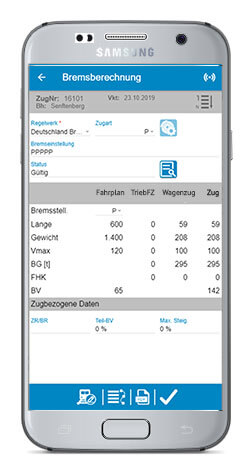App speeds up train dispatch from A-Z
Wagon list, damaged wagons and brake calculation
20.05.2020 | Mobile applications for tablets and smartphones make it a great deal easier to generate wagon lists and brake sheets as well as to record damaged wagons. They are a modular part of zedas®cargo, the dispatching software for rail freight traffic.
Do you want more information? +49 3573 70 75 18 | This email address is being protected from spambots. You need JavaScript enabled to view it.
Paperless train dispatch using the app
Wagon inspectors can use the Train Check app in zedas®cargo to carry out train dispatch directly and paperlessly at the train using a smartphone or tablet.
The commercial data is allocated to the right train in zedas®cargo. During the train check using the app, the pre-entered wagon data is automatically loaded and displayed. Direct wagon entry in the app is also possible. The technical wagon master data and any possible available commercial cargo data for each wagon is retrieved from the central database. If a wagon is newly entered, the current wagon master data for the owner is queried via the AVV broker (TAF interface). Braking weights and transport restrictions are automatically determined based on the cargo data. As a result, data is simply confirmed for the most part. The manual entry of wagon data is the exception. All changes are made in real time in the central system because all users and devices use the same database from zedas®cargo.
Mobile entry and communication of damaged wagons
If the train preparer identifies a damaged wagon during the check, this is immediately documented in the app. The report on this is uploaded on the AVV broker as a TAF Wagon Damage Report (WDR) and allocated to the appropriate wagon owner. Since an RFC is contractually obliged to inform the wagon owner about damaged wagons, this automation significantly simplifies communication of the damage logs.
Automated brake calculation and document creation in the app
Once the train check has been completed, the app automatically determines the possible braking weight allowances and calculates the braking weights and braking percentage for the train. The software automatically takes the requirements for the planned route, such as speed limitations and specifications with regard to the braking weight allowance, into account. The automatic calculation saves on time and, most importantly, costs.
The wagon list and braking docket can be accessed at any time for fulfilment of the duty of documentation. Thanks to the central data repository in zedas®cargo, the train driver can also download the documents as a PDF in their app and the documents are available paperlessly in the driver’s cab.
Digitalisation of the processes between RFCs and RICs
Before the train can finally set off, the train with its wagon data must be reported to the infrastructure operator. As from the end of 2021, it will be mandatory for this to be done digitally. The HERMES and TCM interfaces on the basis of TAF TSI have already been successfully integrated into zedas®cargo to this end. The HERMES interface ensures efficient data exchange between RFCs in cross-border traffic. TCM is intended for the communication of train data to the infrastructure operators. Improved train dispatch can thus be done there.
CONCLUSION
The dispatcher is informed in real time about every check which is carried out in the central zedas®cargo system because all users and devices use the same database. In contrast to stand-alone apps, Train Check in zedas®cargo takes all of the data from the preceding processes such as the transport order and uses it for all downstream steps.
As a result, digitalisation speeds up train dispatch and makes it possible to analyse it, meaning that you can easily find starting points for process optimisations.
The wagon inspector can dispatch trains more quickly and the train driver is provided with key data for running at the press of a button.
STRECKE EN